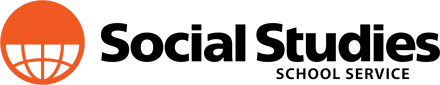Welcome to your Young Citizens Orientation!
Log in with your school email address. You may still need to set your password.
If you encounter any issues, contact us at help@socialstudies.com.
Get the Most out of Young Citizens
Young Citizens Orientation Videos
3:07
2:13
5:07
2:45
3:29
Start with this video for an introduction to Young Citizens, a comprehensive hands-on program that’s easy to teach right out of the box. Let’s unpack your program together!
Watch this video to learn how to navigate Young Citizens.
Learn where and how to locate assignments to assign to students. Walk through the different activities and manipulatives, teacher resources, and how to navigate the digital platform to access all your exciting new curriculum.
Get comfortable with assigning activities to a student, group, or class! View and assign activities easily and learn how to add your own notes an customize the assignment for students. You’ll also learn how to set due dates, add student instructions, and link the assignment to your LMS.
Watch this video to learn about the options for assessing student work in Young Citizens. This tutorial covers auto-assessments built into the platform as well as options for grading student work.
Get Support

Have additional questions about implementing Young Citizens? Visit the help section for
user guides for teachers, students, and administrators;
video tutorials; and
tech support.
Need further assistance? Contact us at help@socialstudies.com.